Last updated on November 23rd, 2020 at 08:41 am
Today, learn How to Transfer a Domain from Smartweb to Truehost.Africa.
Smartweb.co.za is the new domain name registrar and hosting provider in South Africa. Smartweb.co.za also provides SSL Certificates for Web Services, Email Hosting, and Sitebuilders. To migrate your service or Domain Name from Smartweb to Truehost Cloud, follow the following steps.
Login on your smartweb.co.za Client Area.
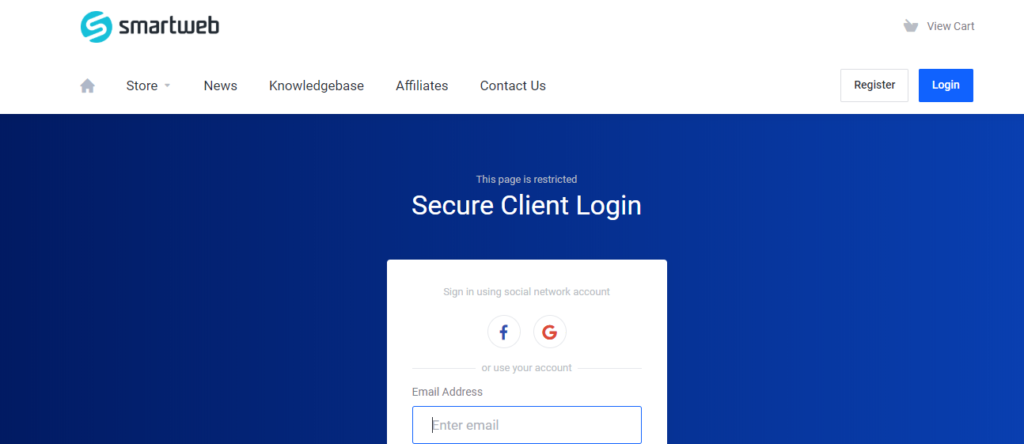
https://my.smartweb.co.za/clientarea.php
Locate and access Domain/My Domain
Against the Domain Name to Transfer, select Manage Domain Option
Locate and click Get EPP Button
Confirm an EPP is generated and sent your email or displayed for you to copy
Armed with the Domain EPP
Go to Truehost Cloud client area
- https://truehost.co.za/cloud/clientarea.php
- If new to Truehost Cloud, Register your account at Truehost.
- Login to Truehost.Africa
- Under Store Locate the Domain Menu
- Locate and Click Transfer Domain to us.
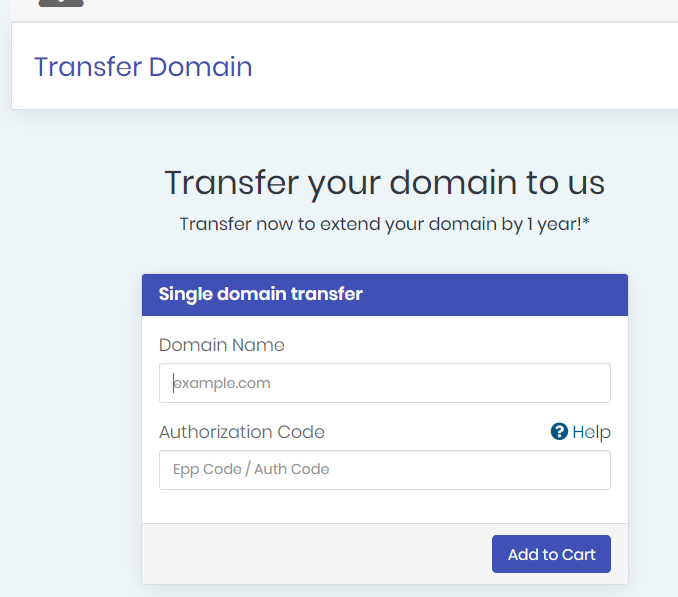
Fill in the domain name and EPP code and click Add to Cart
Proceed to complete order and order additional services. And that is How to Transfer a Domain from Smartweb to Truehost.Africa.
Welcome to Truehost.Africa
 Web Hosting
Web Hosting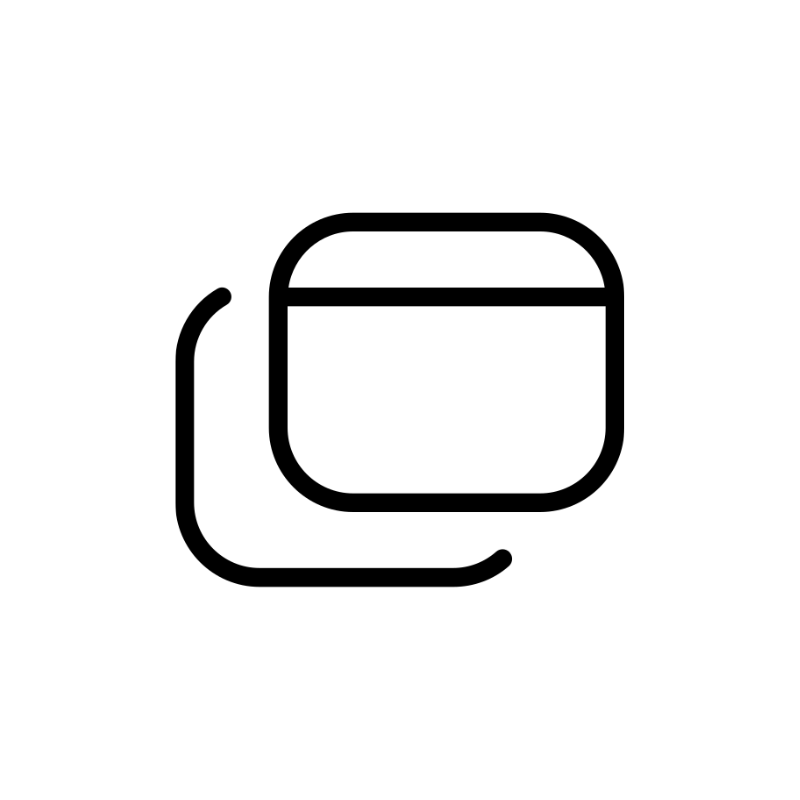 Windows HostingBuilt for Windows apps and websites – stability, speed and flexibility
Windows HostingBuilt for Windows apps and websites – stability, speed and flexibility Reseller HostingLaunch a hosting business without technical skills or expensive infrastructure
Reseller HostingLaunch a hosting business without technical skills or expensive infrastructure Affiliate ProgramRefer customers and earn commissions from sales across our platform
Affiliate ProgramRefer customers and earn commissions from sales across our platform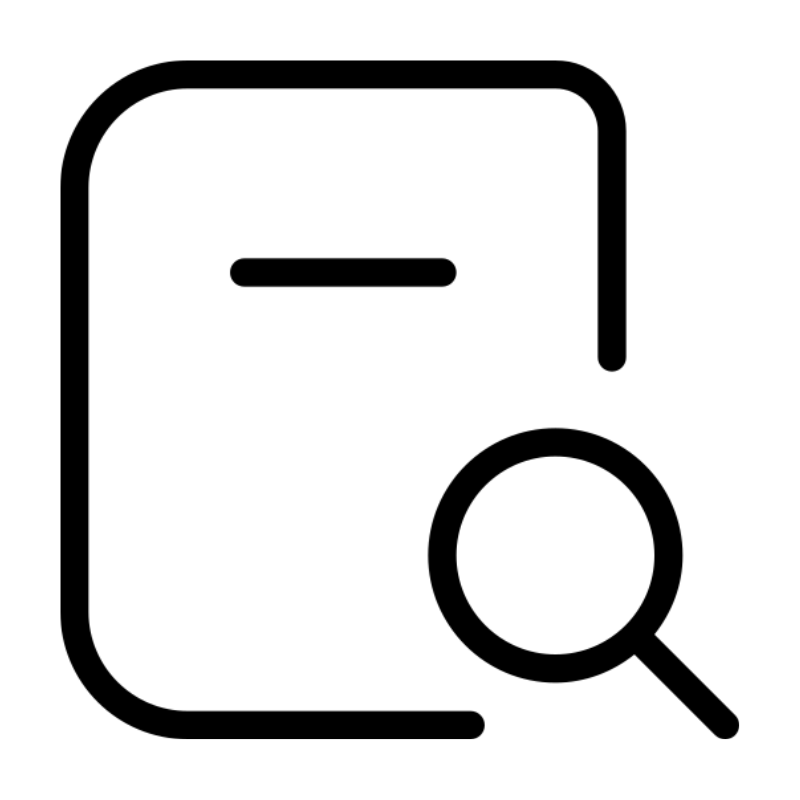 Domain SearchFind and secure a domain name in seconds with our quick lookup tool
Domain SearchFind and secure a domain name in seconds with our quick lookup tool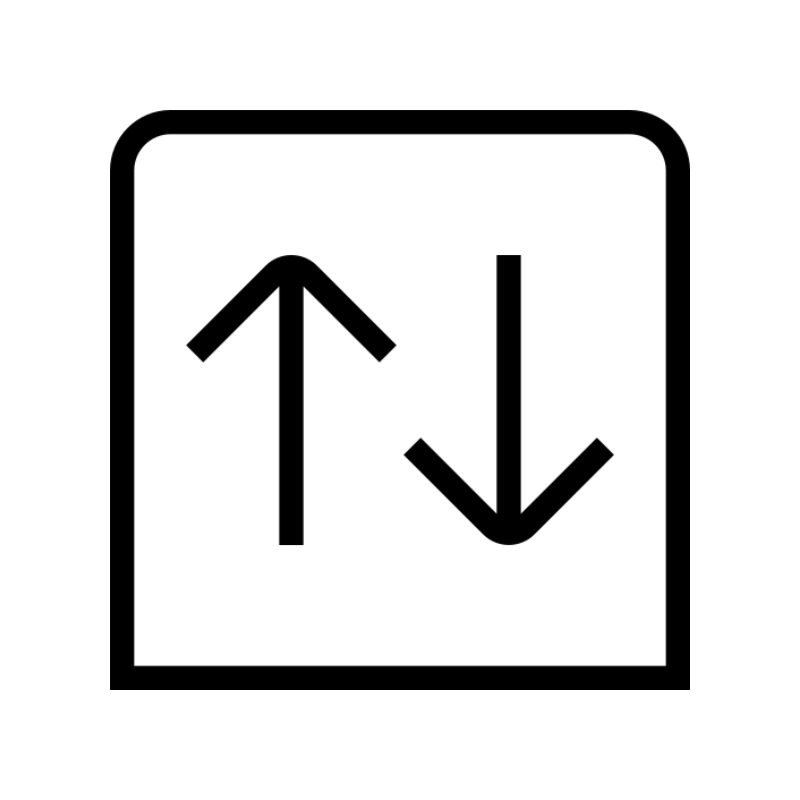 CO ZA Domains
CO ZA Domains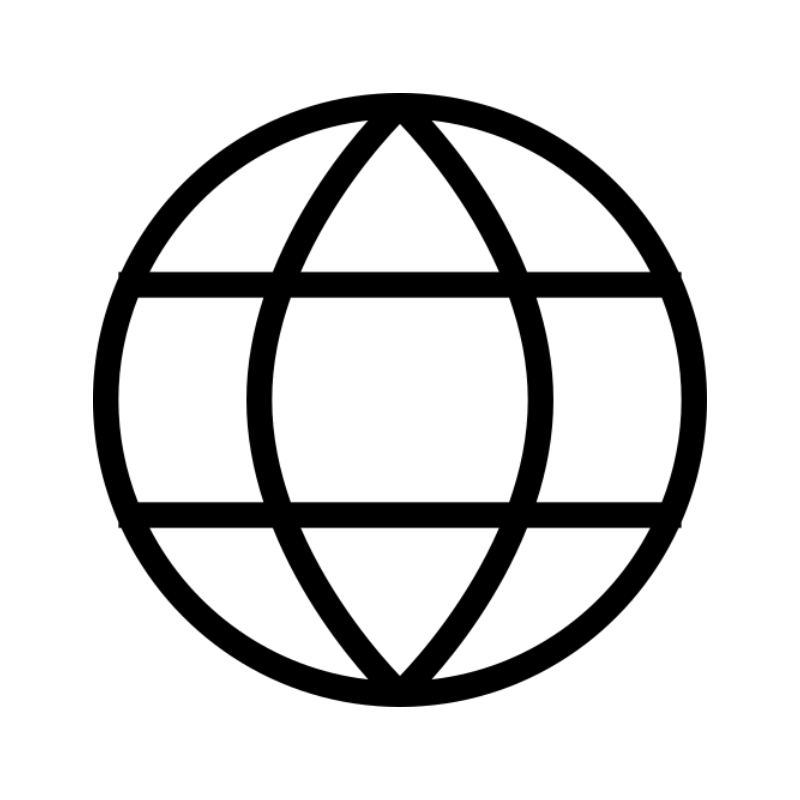 All DomainsExplore domain names from over 324 TLDs globally – all in one place
All DomainsExplore domain names from over 324 TLDs globally – all in one place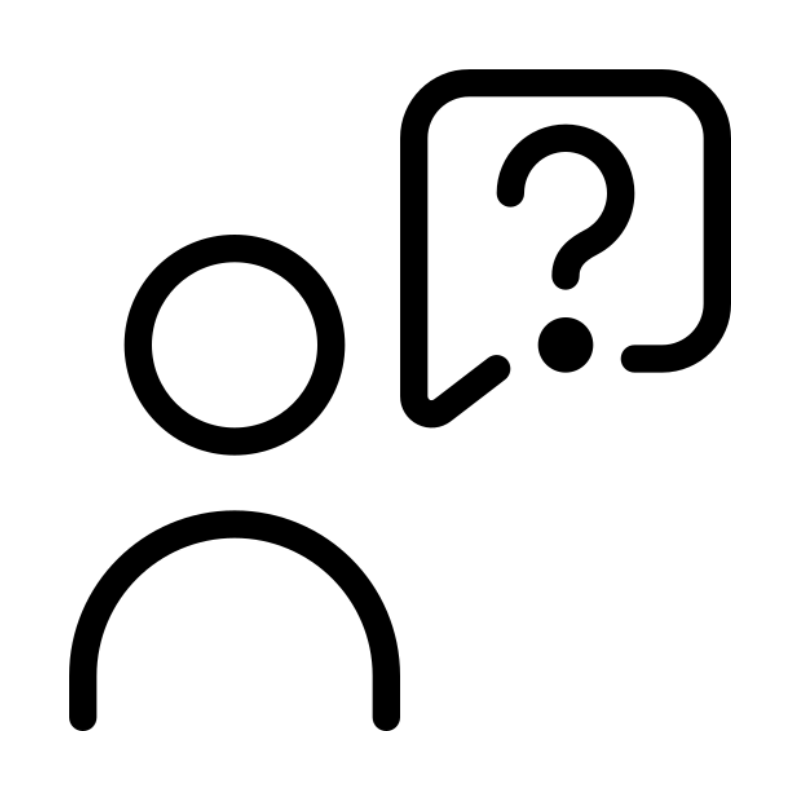 Free Whois Lookup Tool South Africa
Free Whois Lookup Tool South Africa VPS
VPS SSLs
SSLs





