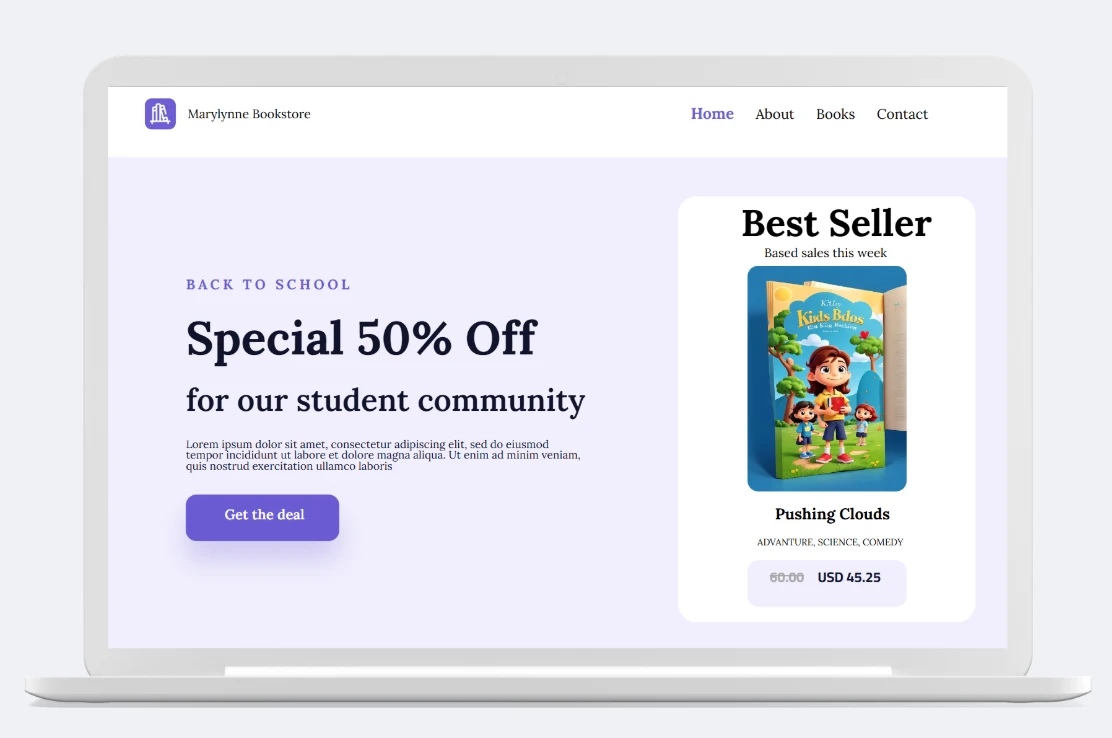Create a Stunning Website in Minutes
Launch your brand with professional design and local hosting — no coding required.
-
Instant setup
-
Mobile-responsive templates
-
Secure hosting in South Africa
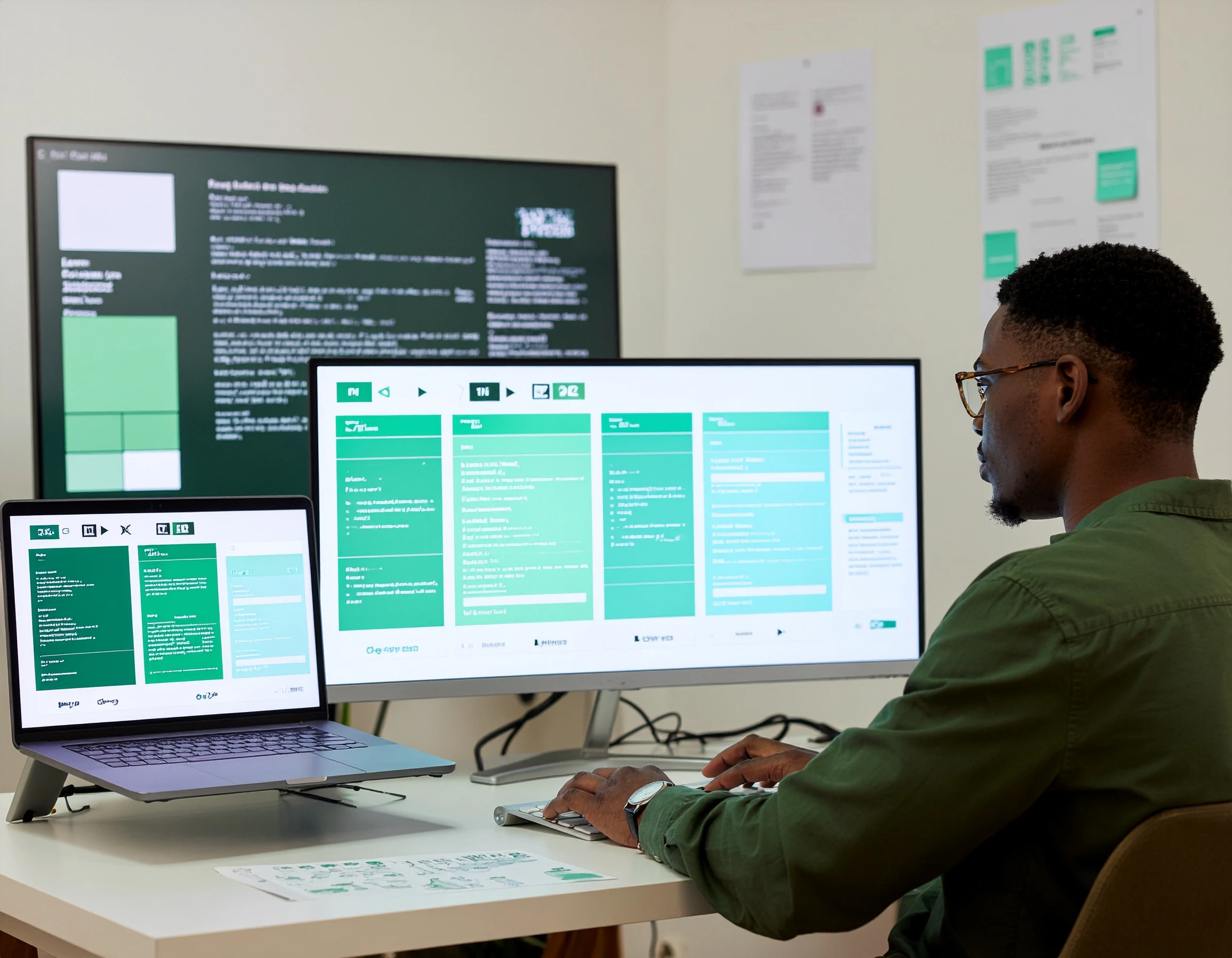
-
Easy to use website builder
-
Powerful eCommerce features
-
Professionally designed templates
-
Free Hosting included
-
Free SSL
-
Map your domain
-
Free sub domain eg mybusiness.olitt.com
-
Powerful marketing tools (SEO, Emails,& more)
-
Social media integrations
-
Free Business emails
-
Social media integrations
-
Whatsapp Integrations
-
Reusable Components
AI Powered Website Builder
Hire developer Simple site
No renewal fee.
- Customer Provides Content (Text, Images, Videos)
- Fast Website (7 pages)
- Social Media Integration
- SEO Optimized, Rank on Google
- Social Media Integration
- Whatsapp Chat feature
- SEO Optimized, Rank on Google
- Easy to Maintain
E-COMMERCE WEBSITE
No renewal fee.
- 5 main pages + full online shop with its pages
- Upload of up to 20 products
- Shopping cart + order notifications
- Payment gateway integration (up to 2 method)
- Customer account system (basic)
- Mobile-responsive & clean UI
- Basic SEO optimization
- Analytics & reporting setup
- Wishlist option (optional)
- Discount & coupon system
- Inventory control (basic)
- Product categories & tags
- Standard checkout process
- Free SSL setup
- Basic security setup
- After delivery one week support
- 2 revision cycle
Website Builder Starter
R30/mo when billed triennially.
- 1GB Storage
- Unlimited Bandwidth
- Connect your Custom Domain (1)
- Google ranking with SEO
- DNS Management
- Web Security with SSL
- Discounted Domains
- 100 contacts
- 5 forms
- Marketing suite lite
Website Builder Pro
R70/mo when billed triennially.
- Everything in Starter
- 10GB Storage
- 25 forms
- 500 Contacts
- 3 Business Emails
- Shop
- Accept Payment
- Marketing Suite
- Auto Prospecting
Website Builder Business
R282.64/mo when billed triennially.
- Everything in Startup
- 50GB Storage
- Unlimited Forms
- 2000 Contacts
- 7 Business Emails
- Free Simple website (Hire Developer)
How it works (3 steps)
Pick a template – Choose from 100+ SA-focused designs.
Edit with ease – Drag and drop images, text, and features.
Publish instantly – Connect your domain and launch with SEO‑ready hosting.
Why Choose Our Site Builder?
-
Save time — no setup, no developers, no hassle
-
Avoid complex web tools — intuitive, fast, and smooth
-
Auto‑updates, SSL, backups included
-
Perfect for portfolios, small businesses, blogs, and events
Built for South African Businesses
Local templates, 24/7 support. Drive local traffic with:
- SEO-friendly features for Google.co.za
- Speed-optimized hosting from SA servers
- eCommerce setup with ZAR, iBanking, Mobile Money, etc
Truehost Advantage
-
Full-stack 24/7 customer support
-
Fast hosting with 99.9% uptime
-
Affordable pricing & no hidden fees
-
Built-in SEO, security & backups
-
Scalable plans as your site grows
-
Device-cotrols to make your website look great in every device
Website Builder vs Other Ways to Build
It depends on your needs, but for affordability, local support, and ease-of-use in SA, here’s how the top options compare:
| Method | Cost | Skill needed | Speed | Maintenance |
|---|---|---|---|---|
| Truehost Builder | Low (R222+) | None | Minutes | Low |
| Freelance developer | R2 500+ (one-off) | Moderate | Weeks | High |
| WordPress on Linux host | R1000+ | High | Days | Medium |
| Wix / Squarespace | R300+ | Low | Minutes | Medium |
Who Should Use This?
- New small-business owners – Need a website now, without tech stress
- Freelancers, artists & designers – Showcase work quickly and professionally
- Events & community groups – Launch landing pages for events or causes
- Startups & side-hustles – Initialize your brand and scale later
Yes, I’m Ready (CTA button)
100+ Web Design Templates
Our Integrations
Seamlessly connect with:
-
ZAR payment gateways
-
Social selling tools (Instagram Shop, etc.)
-
Google Analytics & Search Console
-
Payment integrations (mobile money, PayPal, Bank transfer, Paystack, Card payments, and 10+ more)
-
Social media: Facebook, Instagram, WhatsApp
-
Mailchimp, SendGrid, and other email tools
How much do you pay to build a website?
It depends on your method:
| Method | Cost Estimate (KES) | Notes |
|---|---|---|
| DIY with Website Builder | From KES 2546 / year (With Truehost Olitt website builder) | Includes hosting, SSL, templates |
| Hire a developer | KES 25,000–150,000+ | Custom sites, slower turnaround |
| WordPress (self-hosted) | KES 5,000–10,000+/year | Domain, hosting, themes, and plugin costs |
| E-commerce store | KES 10,000–50,000+ | Depends on complexity, payment integrations |
Website Builder FAQs
What is a website builder?
A website builder is a tool that lets you create and design a website using a visual editor.
With Truehost Website Builder, for example:
- You choose a template
- Drag in elements like images, forms, or videos
- Add your content
- Click publish
It’s like Canva for websites. Perfect for beginners, freelancers, startups, and anyone who wants a site today.
Can I create a website without any coding skills?
Yes, you don’t need any technical skills.
Truehost’s Website Builder is 100% drag-and-drop. You just click, type, drag, and save. It’s like editing a Word document.
No HTML. No CSS. No installing plugins.
- Choose from professionally designed templates
- Add text, images, videos, forms, buttons
- Rearrange sections by dragging
- Customize fonts, colours, and layouts
- Preview before publishing
If you can use PowerPoint or Canva, you can build your site in minutes.
Can I use my own domain name?
Yes. You can use your existing domain or buy a new one.
If you already own a domain like mycompany.co.za, you can connect it easily. If not, you can buy one directly through Truehost during sign-up.
- Supports
.co.za,.com,.africa,.joburg, and more - DNS and nameserver setup is handled for you
- You can manage everything from one dashboard
Your brand deserves a proper address—ditch that “site123abc.mybuilder.com” nonsense.
Is the website mobile-friendly?
Yes. Every website is automatically mobile-responsive.
Your site will look great on all screen sizes — phones, tablets, laptops, desktops. You don’t need to create a separate mobile version.
- Templates adjust content layout based on screen
- Images resize automatically
- Menus collapse into mobile-friendly icons
- Fonts and spacing scale correctly
- Customize layout for any device or view
Mobile-friendliness is also a Google ranking factor —so this helps your SEO too.
Can I sell products online using this website builder?
Yes, you can build an online shop with our website builder
The Premium Website Builder includes eCommerce tools, so you can:
- Add unlimited products
- Set prices in ZAR
- Track stock
- Accept Mobile payments via PayFast, Ozow, Yoco
- Offer discounts or promo codes
- Get automated order emails
It’s ideal for small to mid-sized online shops—without needing Shopify or WooCommerce.
What happens if I stop paying for the plan?
Your website will be suspended but not deleted immediately.
Here’s how it works:
- Your site goes into “expired” mode after the billing period ends
- We hold your content for 30 days
- If no payment is made, the site is deleted from the system
- You can reactivate it anytime during that grace period by making payment
We also send you email reminders before expiry.
Is the website SEO-ready?
Yes. You get:
- Editable page titles and meta descriptions
- Clean, fast-loading code
- Mobile responsiveness
- Free SSL
- Built-in sitemap and Google Search Console integration
These features help your site rank better on Google.
Can I use custom fonts and colours?
Yes. You can:
- Choose from 100+ fonts
- Apply your brand colours
- Upload your logo
- Customize layout styles
It’s your website — make it look the way you want.
Can I edit my website after it goes live?
Anytime. You can log in, make changes, add pages, update text or images, and republish instantly—without breaking anything.
Is the website builder free?
No, the website builder is a paid product, but compared to other website builders in the market, ours is reasonably priced.
Is the website builder SEO-ready?
Yes. You get:
- Editable page titles and meta descriptions
- Clean, fast-loading code
- Mobile responsiveness
- Free SSL
- Built-in sitemap and Google Search Console integration
These features help your site rank better on Google
How long does it take to launch a website?
You can launch a one-page website in under 30 minutes with a website builder like OLITT.
Just pick a template, add your content, connect your domain, and publish. No coding, no delays.
If you’re using WordPress or custom code, it may take a few hours to several days, depending on your design, content, and setup.
How to Choose the Best Website Builder in SA for You
Picking the right website builder depends on what you need your site to do.
Here’s how to narrow it down:
-
Be clear about your website goals
Are you creating a business website, an online store, a portfolio, or a blog?
✔ For business: Look for SEO tools, contact forms, and WhatsApp integrations.
✔ For eCommerce: You’ll need product listings, payment gateways, and shipping options.
✔ For personal use or portfolios: Go with a builder that supports media and custom layouts. -
Prioritize ease of use
You shouldn’t need to touch code. Look for drag-and-drop editors like OLITT, where you can update images, text, and layout with just clicks. -
Features: The best website builder will have all of the features that you need in order for you to build your site quickly and easily.
-
Choose a builder with mobile-friendly templates
Your site should look good on both desktop and mobile. Pick a builder that offers clean, responsive templates that you can customize freely. -
Compare costs
Check if the builder is free, freemium, or paid. Some charge monthly or yearly. Make sure it fits your budget and offers value (e.g. free SSL, domain, or email). -
Look for support and local relevance
A platform with local hosting means faster speeds in SA. Also, go for builders with local customer support or helpful tutorials. -
Test before you commit
Use the free version or free trial. This helps you know if it feels right before upgrading to a premium plan.
We recommend starting with a free trial or the cheapest plan of one of the popular website builders like Olitt from truehost before you make your decision.
Once you’ve used it a few times, you will likely want to make a purchase, but there’s no cost or obligation to try out a free version first.
How to create a website with Olitt
OLITT is a beginner-friendly website builder that lets you launch your site without writing a single line of code.
Here’s how to get started:
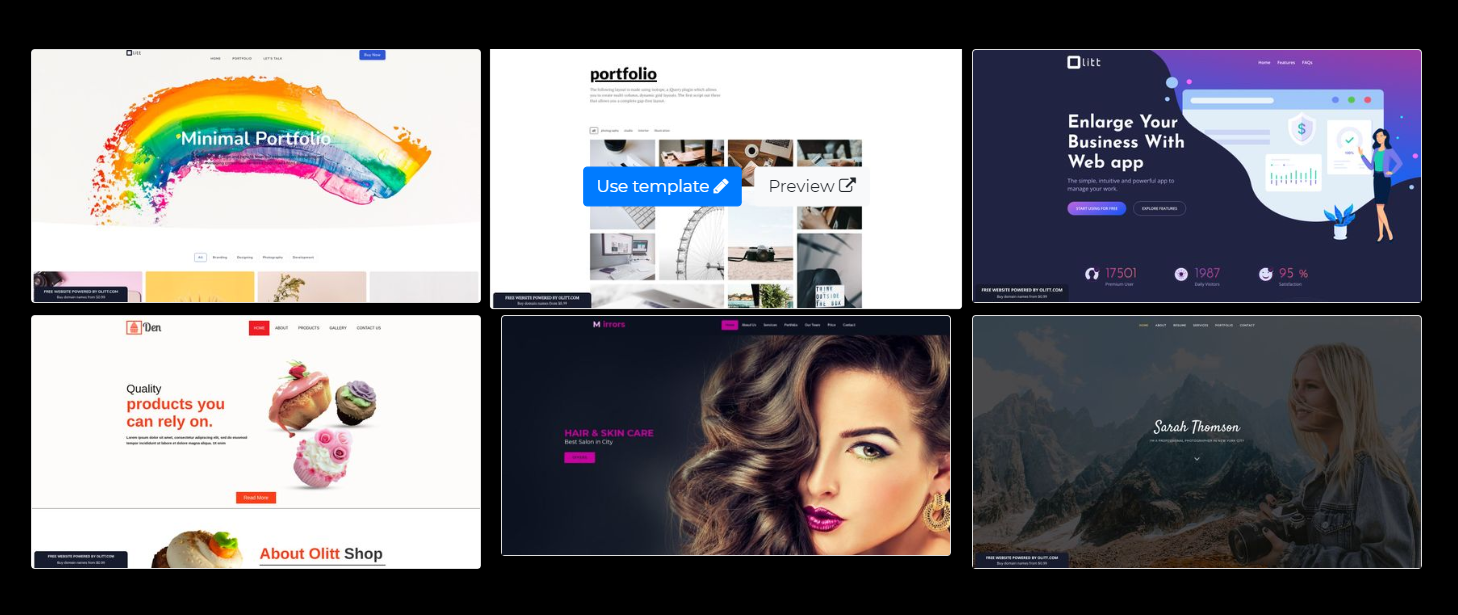
1) Create an account
Get one of our website builder plans on this page, and create an account.
2) Choose a template
Browse over 100 professionally designed templates. These cover everything from business and portfolio sites to landing pages and personal blogs.
3) Customize your website
Once you’ve selected a template, you can tweak almost everything:
- Text – Change headlines, paragraphs, buttons, and labels
- Images – Upload your own or use the free library
- Layout – Add or remove sections, adjust spacing
- Colors and fonts – Match your brand’s style
- Extras – Add contact forms, maps, social icons, or even HTML embeds
The editor is visual and drag-and-drop, so there’s zero coding involved.
4) Connect your domain
You can use a free OLITT subdomain like yourname.olitt.com or connect your own custom domain. You can buy one from Truehost or use an existing domain.
5) Publish your site
Once you’re happy with the design and content, click Publish. Your site will go live instantly.
What makes OLITT better for beginners?
- No technical skills required
- Takes less than 10 minutes to go live
- Built-in SEO tools and free SSL
- Mobile-friendly designs
- Integrated domain and hosting
- No installation or setup hassles
With OLITT, you can go from idea to a live website faster than anywhere else — perfect for small businesses, freelancers, students, and side projects.
Should I code or use a website builder
Here’s the blunt truth: You should use a website builder unless you absolutely need full custom control and have coding experience.
Let’s break it down clearly so you can decide:
✅ Use a Website Builder if:
- You don’t code
- Builders like Truehost Website Builder are made for non-techies.
- Drag-and-drop sections. No HTML, no CSS, no installations.
- You need speed
- You can launch a full site in under 30 minutes.
- Pre-designed templates, mobile responsive, and hosting included.
- You’re on a tight budget
- No need to hire developers or buy themes/plugins.
- Pricing starts from R56/month, with hosting + SSL + templates bundled.
- You’re building a small business site
- Perfect for portfolios, business landing pages, service pages, blogs, or product showcases.
- Even eCommerce is possible on Premium plans.
- You want all-in-one simplicity
- Domain, email, website, SSL, SEO tools — all in one dashboard.
Code a site (or hire a developer) if:
- You need full control
- Want complex features, custom APIs, or advanced animations?
- Coding gives you limitless customization — but comes with more responsibility.
- You’re building a web application
- Website builders are for content-focused sites.
- If you’re building a dashboard, SaaS product, or online tool — go with code.
- You’re familiar with HTML/CSS/JS
- If you already know how to code, you’ll find builders limiting.
- Frameworks like React, Next.js, or Laravel give full power and flexibility.
- You have a big budget
- Custom-coded sites can cost anywhere from R10,000 to R100,000+.
- You’ll need to pay for hosting, email, security, updates — separately.
👨⚖️ The Verdict?
| Case | Go With |
|---|---|
| Personal blog, landing page, small business | Website Builder |
| Startup, tech product, app, SaaS | Code or hire a dev |
| You want it done fast and cheap | Website Builder |
| You want full technical control | Code |
Final Thought
Website builders are now so good that 90% of websites (especially in South Africa) don’t need to be coded from scratch anymore.
Use Truehost Website Builder if you want to go live today, with zero stress.
Want help choosing a plan or comparing builder features vs coding frameworks? Just ask.
What is the difference between a page builder and a website builder?
Both tools help you build visually — but they serve slightly different purposes:
| Feature | Website Builder | Page Builder (like Elementor) |
|---|---|---|
| Scope | Full website creation | Single page design inside CMS like WordPress |
| Hosting included | ✅ Yes | ❌ No |
| Domain + SSL setup | ✅ One-click | ❌ Manual |
| Learning curve | Beginner-friendly | Requires WordPress knowledge |
| Ideal for | Non-tech users, SMEs | Web designers, advanced users |
Do I need a website builder to create a website?
Not always—but it makes your life 10x easier.
You can code a site from scratch using HTML, CSS, and JavaScript, or build one with WordPress, which still requires setup, plugins, and some technical knowledge.
A website builder, on the other hand:
- Simplifies everything into drag-and-drop blocks
- Handles hosting, design, and content layout
- Lets you launch a site within hours—not weeks
- Requires zero technical skills
If speed, ease, and affordability matter, a builder is the best option.
Is customer support available?
Yes. Our team is available via:
- Live chat
- Email tickets
- Onboarding guides
- Help articles
Support hours are aligned with South African time zones, and we typically respond within minutes during business hours.
 Web Hosting
Web Hosting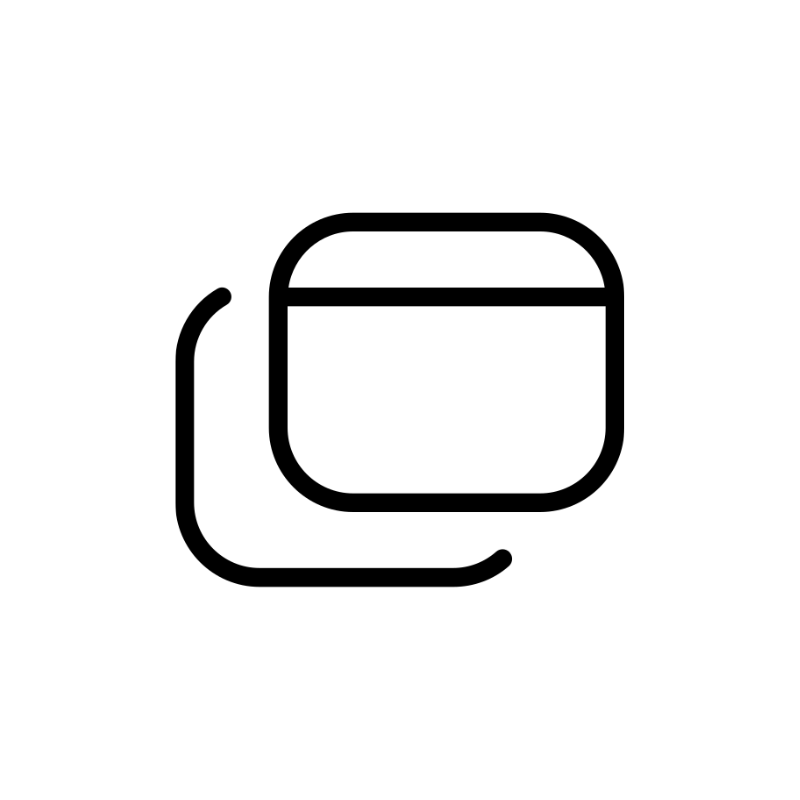 Windows HostingBuilt for Windows apps and websites – stability, speed and flexibility
Windows HostingBuilt for Windows apps and websites – stability, speed and flexibility Reseller HostingLaunch a hosting business without technical skills or expensive infrastructure
Reseller HostingLaunch a hosting business without technical skills or expensive infrastructure Affiliate ProgramRefer customers and earn commissions from sales across our platform
Affiliate ProgramRefer customers and earn commissions from sales across our platform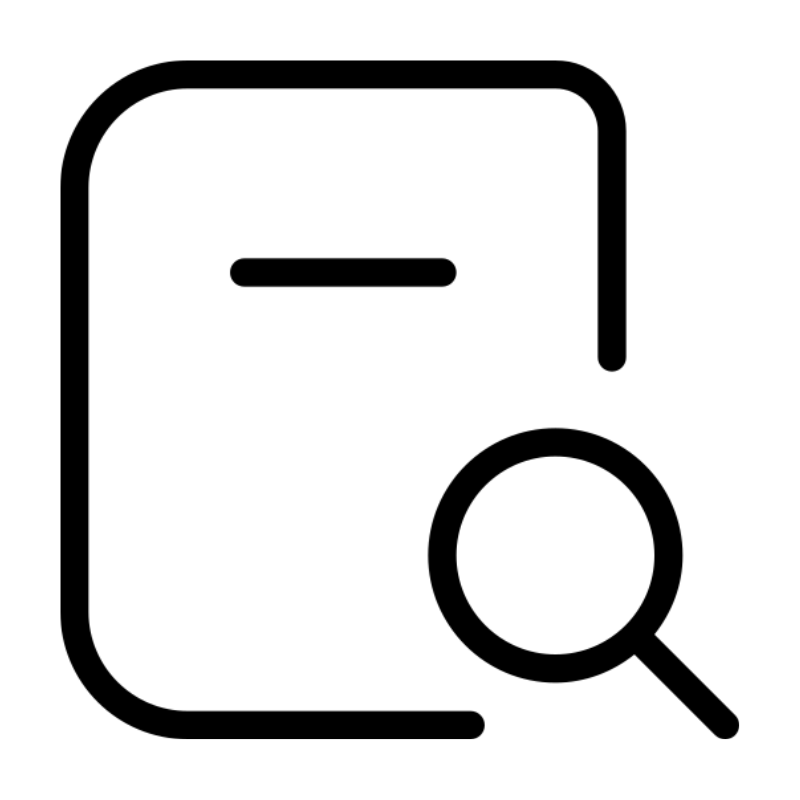 Domain SearchFind and secure a domain name in seconds with our quick lookup tool
Domain SearchFind and secure a domain name in seconds with our quick lookup tool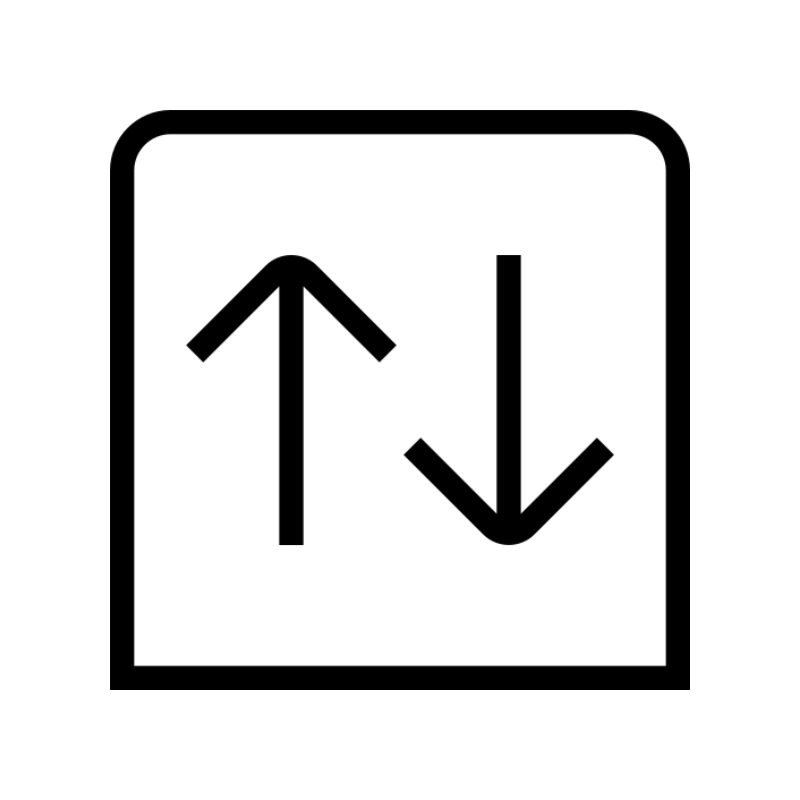 CO ZA Domains
CO ZA Domains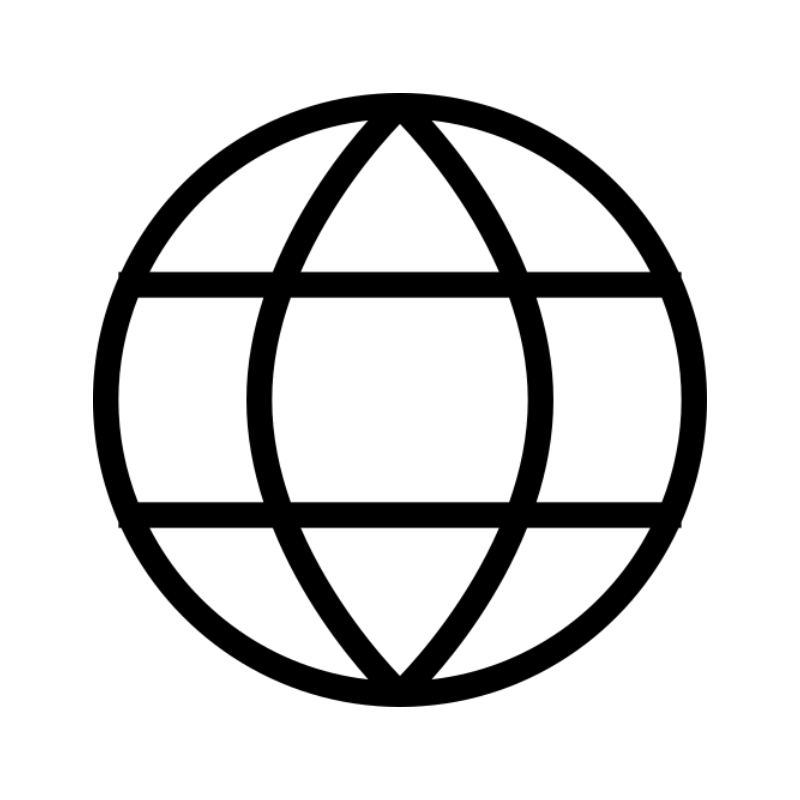 All DomainsExplore domain names from over 324 TLDs globally – all in one place
All DomainsExplore domain names from over 324 TLDs globally – all in one place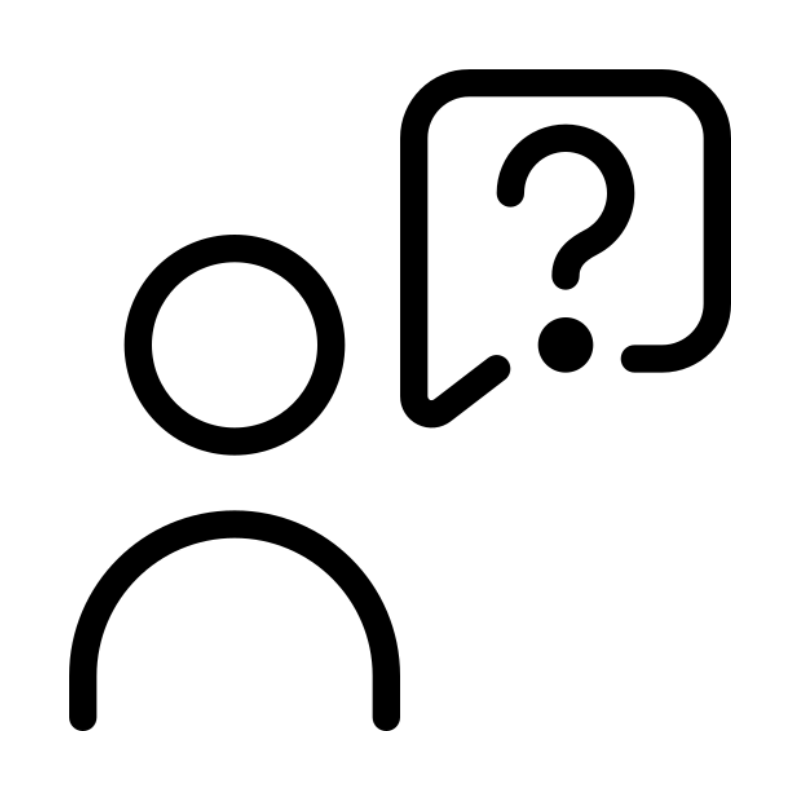 Free Whois Lookup Tool South Africa
Free Whois Lookup Tool South Africa VPS
VPS SSLs
SSLs