Start Selling Online With Ease
Launch a fully functional online store in minutes—no coding, no plugins, no delays.
From R932 / Year (VAT excluded)
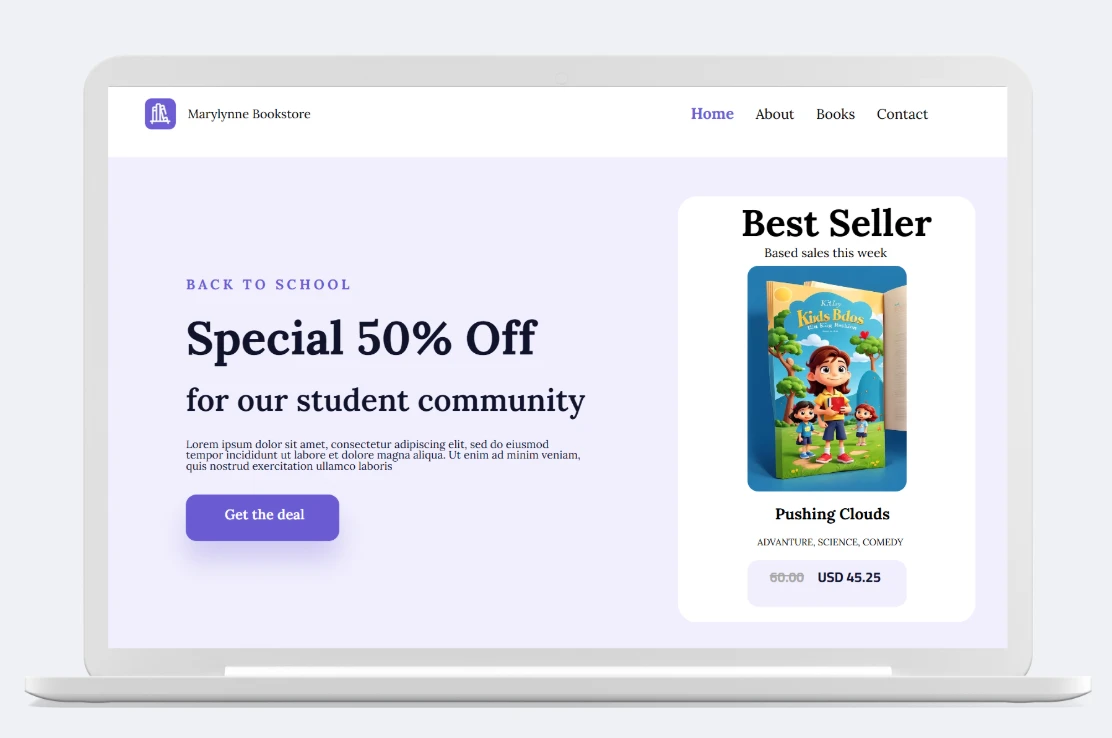
-
10+ payment platforms
-
Mobile money support
-
Free Hosting included
-
100+ eCommerce templates
-
List unlimited products per site
-
Product variants (colors, sizes, etc)
-
Product categories management
-
Easy inventory management
-
Free Business emails
-
Unlimited landing pages
-
Social media integrations
-
Whatsapp chat
Online Shop
Online Shop Startup
R77.67/mo when billed annually.
- 1 free domain
- Unlimited Bandwidth
- Connect your Custom Domain (1)
- 10GB Storage
- 25 forms
- 500 Contacts
- 3 Business Emails
- Shop
- Accept Payment
- Google ranking with SEO
- DNS Management
- Marketing Suite
- Auto Prospecting
- Web Security with SSL
Online Shop Business
R315.25/mo when billed annually.
- Everything in Startup
- 1 free domain
- 50GB Storage
- Unlimited Forms
- 2000 Contacts
- 7 Business Emails
- FB Shop
- IG Shop
- Accept Payment
- Marketing Suite
- Auto Prospecting
Why choose Truehost?
-
Clear Local Billing
Prices in rand. VAT included. No unexpected charges. -
Fast Delivery Speeds
Optimised for South African shoppers with CDN acceleration -
Built-In Security and Uptime
99.9% uptime SLA, SSL encryption, and automated backups. -
Mobile-responsive: Make your designs look good on any device
-
Fair pricing — no hidden charges, crazy renewal fees.
-
Designed for Non-Tech Users
Launch and manage your store with an intuitive drag-and-drop builder. -
Mobile Payments: With Flutterwave integration, you can now accept payments from mobile money services in SA
-
Free domain name: Grab any country level domain such as .co.za for your site for free, for life!
-
Built To Scale With You
Upgrade resources and features as your sales grow—without migrating platforms.
Everything You Need to Sell Online
1) Choose Your Plan And Register Your Domain
Start by selecting your preferred plan.
We recommend the Website Builder Pro plan for maximum features.
- You can register a new domain (like
yourstore.co.za), or - Connect an existing domain you already own.
2) Access the online shop builder
Once your account is activated:
- Log in to your Truehost dashboard
- Launch the Website Builder
From here, you’ll be able to manage your online store, add pages, and control every aspect of your shop.
3) Customize your store
Use the built-in drag-and-drop editor to design and structure your store exactly how you want it:
- Add your brand elements (logo, fonts, colours)
- Upload product images and write descriptions
- Set prices, stock levels, and tax rules
- Create product categories and menus
- Edit page layouts and SEO settings
4) Set up payments and shipping
From your dashboard, connect preferred payment gateways:
- Enable SnapScan or Ozow for local mobile and instant EFT payments
- Add Visa and MasterCard options
- Configure standard EFT as a backup
Then, define shipping zones and delivery methods such as:
- Courier integration
- Flat-rate or free delivery
- Local pickup or same-day delivery (if applicable)
5) Launch and share your store
Once your store is ready, click Publish. Your shop will go live immediately.
Next, promote your launch:
- Share your store link on Facebook, Instagram, and WhatsApp
- Run ads or a broadcast message to drive initial traffic
- Engage your first visitors and monitor orders in real-time
You’re officially open for business.
Compare eCommerce Builders: Which One Works Best for You?
Truehost Shop Builder is a powerful drag-and-drop platform that lets you launch a sleek, mobile-ready online store in less than 30 minutes.
For just R932/year, you get a full eCommerce solution — complete with inventory management, payment gateway integrations, product catalog tools, and responsive design.
All without the technical overhead of complex platforms or expensive plugins.
Ideal for entrepreneurs, small businesses, and growing brands looking for a fast, cost-effective way to start selling online in South Africa.
| Feature / Platform | Truehost Shop Builder | Shopify | Wix eCommerce | WooCommerce | BigCommerce |
|---|---|---|---|---|---|
| Pricing (Per Month) | R932 /year (R80 / Month) | From $29 / month | From $27 / month | Varies (add-ons) | From $39 / month |
| Free Domain & Hosting | Included | Not included | Limited availability | Requires setup | Hosting separate |
| Payment Integration | Built-in | Requires setup | Manual configuration | Plugin-based | Not natively supported |
| Customer Support | Available 24/7 | Not available | Not available | Community-based | Not available |
| Ease of Use | Beginner-friendly | Very easy | Very easy | Moderate difficulty | Moderate difficulty |
| Templates & Designs | 200+ free templates | Premium themes | Drag-and-drop themes | Depends on theme | Functional design |
| Transaction Fees | No transaction fees | Fees may apply | None | None | None |
| Sell Digital & Physical | Supported | Supported | Supported | Supported | Supported |
| Email & SSL Included | Free email + SSL | Paid add-ons | Free SSL only | Depends on hosting | SSL included |
Who is this for?
Truehost Shop Builder is ideal for:
- Fashion boutique owners selling clothing, accessories, beauty products, or cosmetics
- Side hustlers flipping gadgets, sneakers, thrifted items, or handmade goods
- Freelancers offering digital services like graphic design, copywriting, or consulting
- NGOs and charitable organisations accepting donations or selling branded merchandise
- South African brands exporting products to global and diaspora markets
- Social sellers using Instagram, TikTok, or WhatsApp to promote and convert
- Digital creators and online educators monetising content, memberships, or webinars
- Dropshippers targeting local, regional, or global eCommerce markets
So if you’re just starting out or scaling up, this platform helps you sell fast — with full control and no coding needed.
Over 100+ eCommerce Templates for Every Usecase
Our Integrations
Supercharge your online store with built-in, plug-and-play integrations—no coding required.
Everything is accessible directly from your Truehost Shop Builder dashboard.
-
Mobile payments: Accept instant EFTs and wallet payments via SnapScan, Ozow, and more
-
Card and bank payments: Connect Visa, Mastercard, and EFT options through trusted gateways
-
Email marketing tools
-
Social commerce: Sell directly via Facebook Shops and Instagram product tags
-
Analytics and tracking: Integrate Google Analytics and Tag Manager for in-depth insights
-
Live chat and messaging: Add WhatsApp or other support widgets to chat with customers in real time
-
Shipping and delivery: Link your store with couriers
-
Google Analytics & Tag Manager: Track conversions, traffic, and customer behavior
How much does it cost to build an online shop?
Typically, you would incur:
| cost component | entry-level (ZAR) | pro-level (ZAR) |
|---|---|---|
| domain | R99/year (.co.za) | R99/year |
| eCommerce builder | R247/month | R247/month |
| SSL certificate | included | included |
| payment gateway fees | ~1.5% per transaction | ~1.5% per transaction |
| optional add-ons | premium template R499 | custom design R5 000+ |
Total monthly starting cost: R346 (excluding transaction fees)
eCommerce Builder FAQs
What is an online store?
An online store is a website that allows you to showcase, sell, and receive payments for products or services over the internet.
Customers can browse, add items to a cart, and pay securely without visiting a physical location.
What is an eCommerce builder?
An eCommerce builder is a platform that allows you to create an online store using pre-designed templates and tools — without needing to code.
With Truehost’s builder, you can:
- Add unlimited products
- Configure payments and shipping
- Customize your storefront
- Launch your shop in minutes
What Can I Sell With This Platform
You can sell:
- Physical products (shipped)
- Digital files (downloads, courses, licenses)
- Subscriptions (recurring)
- Services and bookings
All product types are supported and configurable from your dashboard.
Which Payment Methods Are Supported?
You can accept payments through:
- SnapScan
- Ozow (Instant EFT)
- Visa & MasterCard
- Standard EFT and manual payments
No third-party plugins needed — connect and start accepting payments fast.
Does It Handle VAT Calculation?
Yes. The system:
- Can apply South Africa’s 15% VAT automatically
- Lets you configure product taxes
- Generates VAT-compliant invoices for your customers
Perfect for both VAT-registered and exempt sellers.
What makes Truehost’s shop builder different?
Unlike platforms like Shopify or Wix that charge monthly fees in USD, our solution offers a local, one-time annual payment in South African Rand.
Key differences include:
✅ Fully localised for South African merchants
✅ All-in-one platform: hosting, SSL, email, and builder in one plan
✅ Real-time courier and payment integrations
✅ Zero transaction fees from the platform
✅100+ mobile-optimised templates for any industry
It’s simpler, cheaper, and more localized than any international option.
Can I use the website builder without any technical skills?
Yes. It’s designed for non-developers.
You can:
- Use drag-and-drop tools to build pages
- Add and manage products through simple forms
- Set shipping, VAT, and payment methods without coding
How much does it cost to build an eCommerce site with Truehost?
| Item | Estimated Cost |
|---|---|
| Domain (.co.za) | R99 / year |
| Online Shop Plan | R247 / month (VAT incl.) |
| SSL Certificate | Included |
| Hosting | Included |
| Transaction Fees (Gateway) | Usually ~1.5% per sale |
Can I sell physical and digital products? Will my online store be mobile-friendly?
Yes. All templates are mobile-responsive by default.
That means your customers can:
- Browse your shop
- Add to cart
- Checkout securely
All from their smartphones or tablets.
Can I sell physical and digital products?
Yes. Truehost’s shop builder supports both:
- Physical products: With inventory, weight, and shipping
- Digital products: With file upload, delivery via email or download links
You can mix both in one store.
Can I connect social media to my shop?
Yes. You can:
- Link your shop to Facebook, Instagram, and TikTok
- Add share buttons to product pages
- Track traffic from social media using analytics
- Run ads or connect Meta Pixel
How long does it take to launch a website?
With Truehost’s shop builder:
- You can build and launch your store in under 1 hour
- Choose a template, add products, set up payments, and click Publish
Most users go live in a day or less.
How to Choose the Best Website Builder in South Africa for You
Look for a builder that offers:
-
Local billing and payment methods
-
Reliable hosting and SSL
-
Features: The best online shop builder will have all of the features you need to start selling online.
-
Easy product and order management
-
Built-in SEO and mobile-friendly templates
-
Real customer support (preferably 24/7)
Truehost checks all these boxes for most South African merchants.
What are the Benefits of a Website Builder?
Here’s a reworded and improved version of the section titled “What are the Benefits of a Website Builder?”—now streamlined for South Africa, written in crisp, clear copy with a balance of table and paragraph formatting:
What Are the Benefits of a Website Builder?
A website builder allows you to create a professional website without hiring a developer or writing a single line of code. Whether you’re starting a blog, an online store, or a service-based business, the right builder can help you get online fast—with everything in one place.
Below are some key benefits to look for when choosing a website builder:
| Feature | Benefit |
|---|---|
| No coding required | Anyone can launch a website from scratch |
| All-in-one platform | Hosting, email, and SSL are included |
| Drag-and-drop design | Full layout control—no technical skills needed |
| Fast setup | Publish your site in under an hour |
| Built-in marketing tools | Promote and sell with less effort |
In addition to those core advantages, here are five more reasons why using a website builder makes sense:
-
Ease of use: Most website builders are designed for beginners. You get a visual editor and pre-built templates so you can launch quickly—no experience necessary.
-
Affordability: Builders like Truehost offer fixed monthly plans with no surprise costs. You can start from as little as R99/month.
-
Scalability: Whether you’re running a blog or adding an online store later, website builders can grow with your business.
-
Support: Truehost’s website builder comes with dedicated 24/7 customer support to guide you through setup, customization, or troubleshooting.
💡 Tip: Start with a free trial or the lowest plan. This allows you to test features and build confidence before upgrading — no long-term commitment required.
How to create a website with Olitt
Olitt is a beginner-friendly website builder that lets you design and publish your site in minutes — no coding or plugins required.
To get started:
- Create your account
Get your plan from this page and create an acount. - Choose a template
Pick from 200+ professionally designed templates across different industries—blogs, portfolios, landing pages, business sites, and more. - Customise your site
Use Olitt’s visual editor to make the template your own. You can easily update:- Images and backgrounds
- Text content and buttons
- Page layout and sections
- Colours, fonts, and spacing
- Preview and publish
Once you’re happy with the design, click Publish. Your website goes live instantly, hosted on fast, secure infrastructure.
Olitt makes it easy for anyone in South Africa to build a clean, mobile-friendly website—even if it’s your first time.
How do I promote my online store in SA?
If you have an online store, you know how important it is to get the word out and promote your business.
To successfully promote your online store in South Africa, you’ll need to combine local strategies, digital tools, and community engagement.
Here’s what works best:
-
Offer deals South Africans love: Free delivery to major cities (like Cape Town or Johannesburg), weekend sales, and first-time buyer discounts perform well.
Use coupon codes and bundle offers to encourage more purchases. -
Use social media smartly: Showcase products on Facebook, TikTok, and Instagram.
Post regularly, jump on local trends, and consider running targeted Facebook or Instagram ads focused on your province or niche. -
Create engaging content: Write blog posts, how-to guides, or short videos that demonstrate your products in action.
Use relatable language and local slang when appropriate to build trust with your audience. -
Get listed locally: Add your store to Google Business Profile and directories like Brabys or Snupit to increase visibility.
This helps shoppers find you when searching for products near them. -
Join local communities: Be active in South African Facebook Groups, WhatsApp broadcast lists, or niche forums.
Provide value, engage in discussions, and share your store naturally without spamming. -
Optimise your site for search (SEO): Use local keywords like “buy [product] online in SA” or “affordable [product] South Africa.”
Improve mobile speed, write compelling product descriptions, and build backlinks from local blogs or reviews
These strategies not only boost visibility but also help build trust with your South African audience — turning browsers into loyal buyers.
 Web Hosting
Web Hosting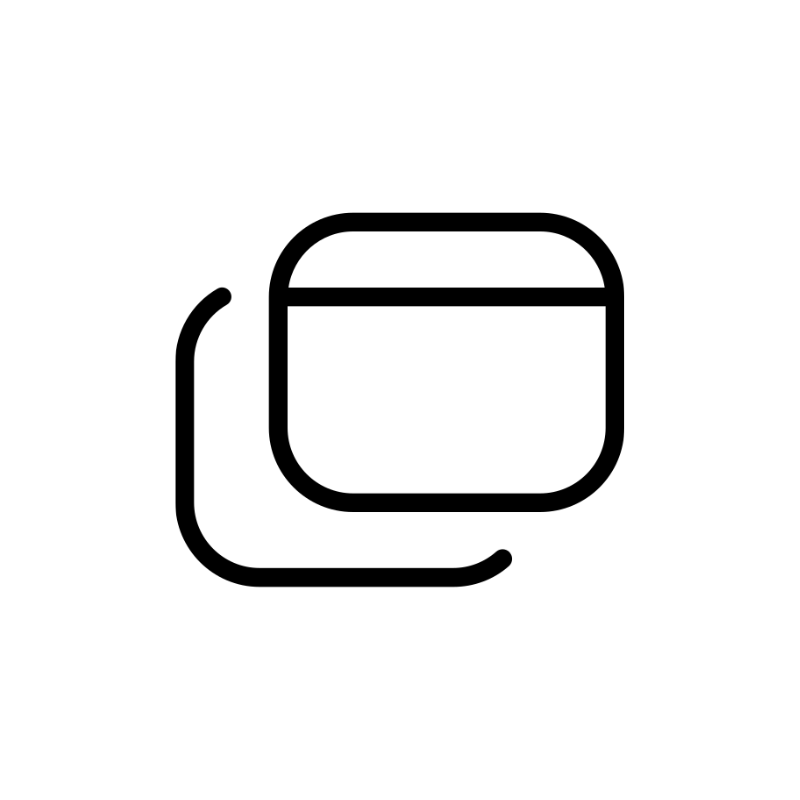 Windows HostingBuilt for Windows apps and websites – stability, speed and flexibility
Windows HostingBuilt for Windows apps and websites – stability, speed and flexibility Reseller HostingLaunch a hosting business without technical skills or expensive infrastructure
Reseller HostingLaunch a hosting business without technical skills or expensive infrastructure Affiliate ProgramRefer customers and earn commissions from sales across our platform
Affiliate ProgramRefer customers and earn commissions from sales across our platform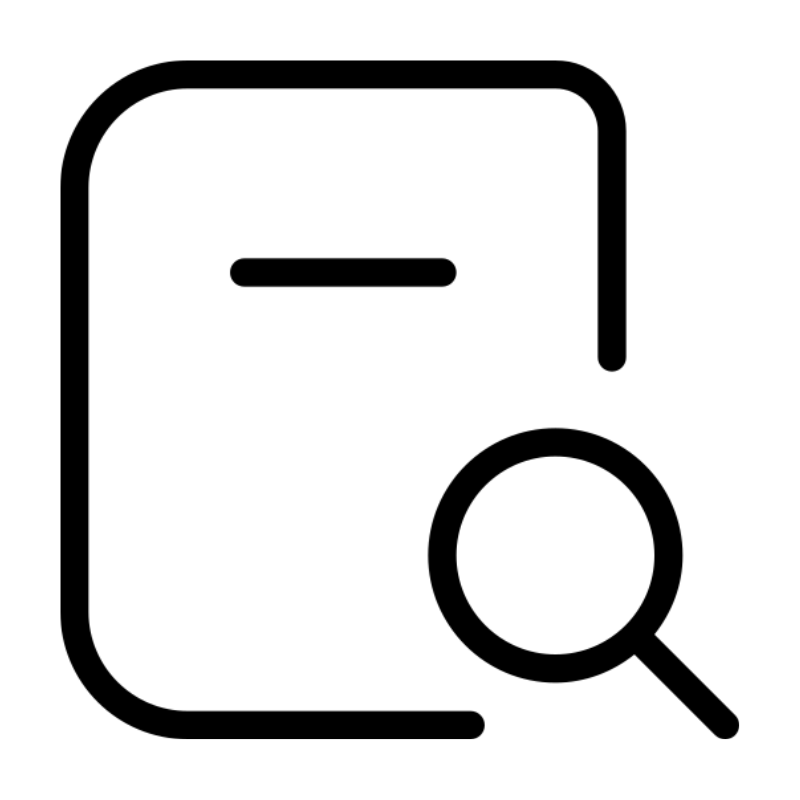 Domain SearchFind and secure a domain name in seconds with our quick lookup tool
Domain SearchFind and secure a domain name in seconds with our quick lookup tool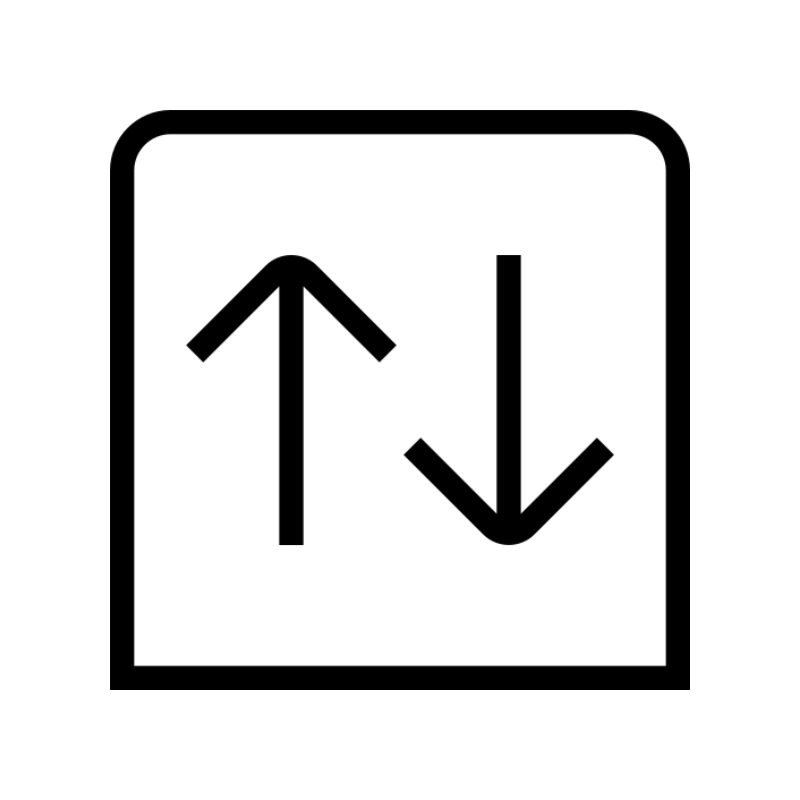 CO ZA Domains
CO ZA Domains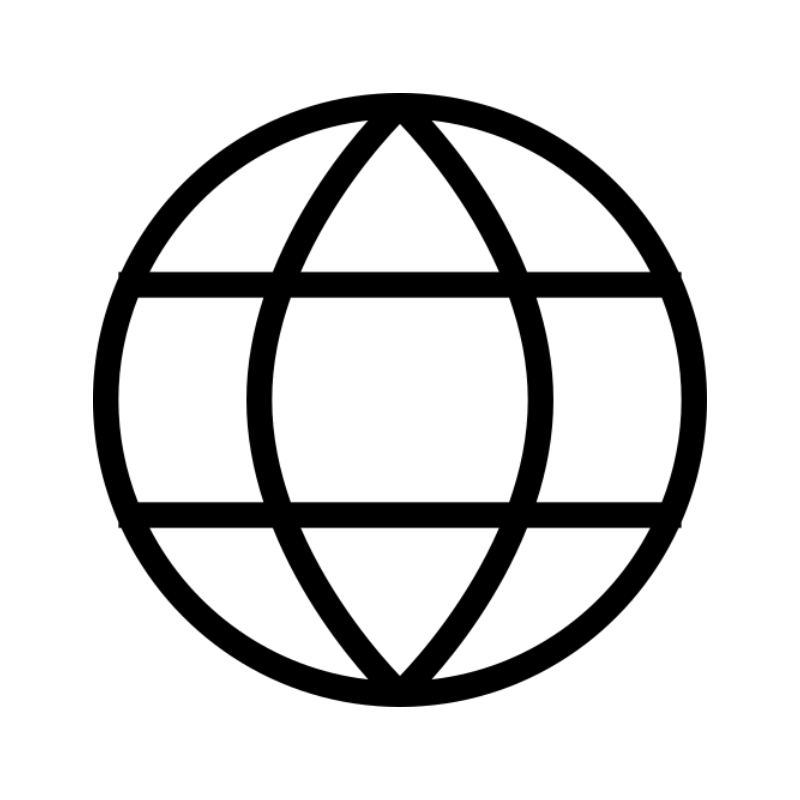 All DomainsExplore domain names from over 324 TLDs globally – all in one place
All DomainsExplore domain names from over 324 TLDs globally – all in one place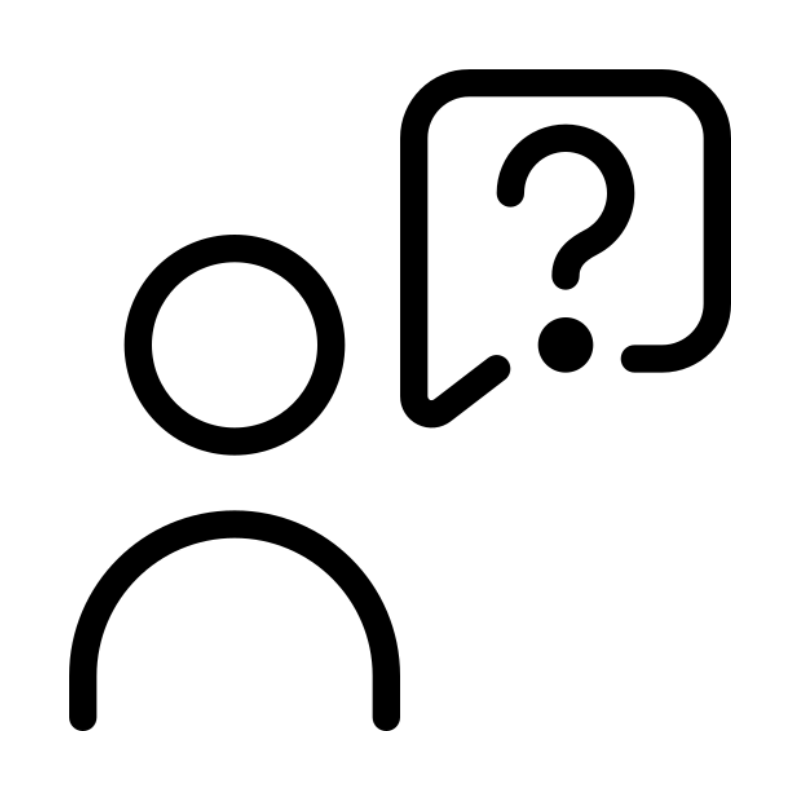 Free Whois Lookup Tool South Africa
Free Whois Lookup Tool South Africa VPS
VPS SSLs
SSLs

